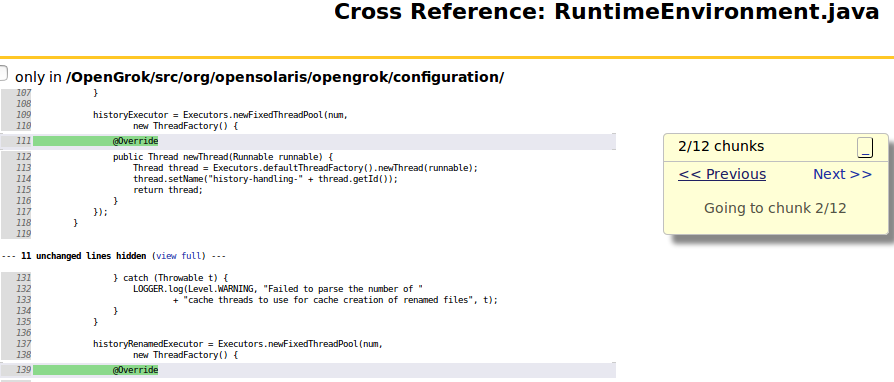Examples:
To find where setResourceMonitors is defined:
defs:setResourceMonitors
To find files that use sprintf in usr/src/cmd/cmd-inet/usr.sbin/:
refs:sprintf path:usr/src/cmd/cmd-inet/usr.sbin
To find assignments to variable foo:
"foo ="
To find Makefiles where the pstack binary is being built:
pstack path:Makefile
to search for phrase "Bill Joy":
"Bill Joy"
To find perl files that do not use /usr/bin/perl but something else:
-"/usr/bin/perl" +"/bin/perl"
To find all strings beginning with foo use the wildcard:
foo*
To find all files which have . c in their name (dot is a token!):
". c"
To find all files which start with "ma" and then have only alphabet characters do:
path:/ma[a-zA-Z]*/
To find all main methods in all files analyzed by C analyzer (so .c, .h, ...) do:
main type:c
More info:
A Query is a series of clauses. A clause may be prefixed by:- a plus "
+" or a minus "-" sign, indicating that the clause is required or prohibited respectively; or - a term followed by a colon "
:", indicating the field to be searched. This enables one to construct queries which search multiple fields.
A clause may be either:
- a term, indicating all the documents that contain this term; or
- a phrase - group of words surrounded by double quotes
" ", e.g. "hello dolly" - a nested query, enclosed in parentheses "
(" ")" (also called query/field grouping) . Note that this may be used with a +/- prefix to require any of a set of terms. - boolean operators which allow terms to be combined through
logic operators. Supported are
AND(&&), "+",OR(||),NOT(!) and "-" (Note: they must be ALL CAPS).
Regular Expression, Wildcard, Fuzzy, Proximity and Range Searches:
- to perform a regular expression search use the "
/" enclosure, e.g. /[mb]an/ - will search for man or for ban;
NOTE: path field search escapes "/" by default, so it only supports regexps when the search string starts and ends with "/".
More info can be found on Lucene regexp page. - to perform a single character wildcard search use the "
?" symbol, e.g.te?t - to perform a multiple character wildcard search use the "
*" symbol, e.g.test*orte*t - you can use a * or ? symbol as the first character of a search (unless not enabled using indexer option -a).
- to do a fuzzy search (find words similar in spelling, based on the
Levenshtein Distance, or Edit Distance algorithm) use the tilde,
"
~", e.g. rcs~ - to do a proximity search use the tilde, "~", symbol at the end of a Phrase. For example to search for a "opengrok" and "help" within 10 words of each other enter: "opengrok help"~10
- range queries allow one to match documents whose field(s) values are
between the lower and upper bound specified by the Range Query. Range
Queries can be inclusive or exclusive of the upper and lower bounds.
Sorting is done lexicographically. Inclusive queries are denoted by
square brackets
[ ], exclusive by curly brackets{ }. For example: title:{Aida TO Carmen} - will find all documents between Aida to Carmen, exclusive of Aida and Carmen.
Opengrok supports escaping special characters that are part of the query
syntax. Current special characters are:
+ - && || ! ( ) { } [ ] ^ " ~ * ? : \ /
To escape these character use the \ before the character. For example to
search for (1+1):2 use the query: \(1\+1\)\:2
NOTE on analyzers: Indexed words are made up of Alpha-Numeric and Underscore
characters. One letter words are usually not indexed as symbols!
Most other characters (including single and double quotes) are treated as
"spaces/whitespace" (so even if you escape them, they will not be found, since
most analyzers ignore them).
The exceptions are: @ $ % ^ & = ? . : which are mostly indexed as
separate words.
Because some of them are part of the query syntax, they must be escaped with a
reverse slash as noted above.
So searching for \+1 or \+ 1 will both find +1 and + 1.
Valid FIELDs are
- full
- Search through all text tokens (words,strings,identifiers,numbers) in index.
- defs
- Only finds symbol definitions (where e.g. a variable (function, ...) is defined).
- refs
- Only finds symbols (e.g. methods, classes, functions, variables).
- path
- path of the source file (no need to use dividers, or if, then use "/" - Windows users, "\" is an escape key in Lucene query syntax!
Please don't use "\", or replace it with "/").
Also note that if you want just exact path, enclose it in "", e.g. "src/mypath", otherwise dividers will be removed and you get more hits. - hist
- History log comments.
- type
- Type of analyzer used to scope down to certain file types (e.g. just C sources).
Current mappings: [ada=Ada, asm=Asm, bzip2=Bzip(2), c=C, clojure=Clojure, csharp=C#, cxx=C++, eiffel=Eiffel, elf=ELF, erlang=Erlang, file=Image file, fortran=Fortran, golang=Golang, gzip=GZIP, haskell=Haskell, hcl=HCL, jar=Jar, java=Java, javaclass=Java class, javascript=JavaScript, json=Json, kotlin=Kotlin, lisp=Lisp, lua=Lua, mandoc=Manual pages, ocaml=OCaml, pascal=Pascal, perl=Perl, php=PHP, plain=Plain Text, plsql=PL/SQL, powershell=PowerShell script, python=Python, r=R, ruby=Ruby, rust=Rust, scala=Scala, sh=Shell script, sql=SQL, swift=Swift, tar=Tar, tcl=Tcl, terraform=Terraform, troff=Troff, typescript=TypeScript, uuencode=UUEncoded, vb=Visual Basic, verilog=Verilog, xml=XML, yaml=Yaml, zip=Zip]
The term (phrases) can be boosted (making it more relevant) using a caret
^ , e.g. help^4 opengrok - will make term help boosted
Opengrok search is powered by Lucene, for more detail on query syntax refer to Lucene docs.
Intelligence Window
Key "1" toggles Intelligence Window. It gives the user many helper actions on the last symbol pointed by the mouse cursor.
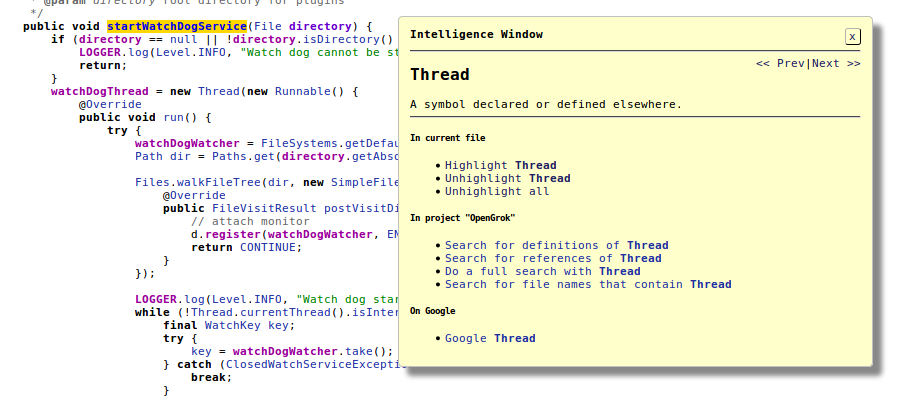
Symbol Highlighting
Keys "2", "3", ..., "7" toggles highlighting of the last symbol pointed by the mouse cursor. This functionality is also accessible via the Intelligence Window.
Key "8" toggles un-highlighting all symbols. This functionality is also accessible via the Intelligence Window.
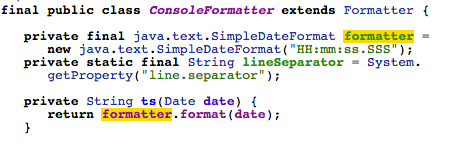
You can close the intelligence window either by mouse in the right upper corner or by keyboard with "Esc" key.
Symbol jumping
By 'n' for next and 'b' for back you can jump between the symbols easily only with keyboard. When there is no symbol highlighted then the jump is made to the next symbol in the file from the current one. If you have highlighted a specific symbol then the jump is done only among the highlighted symbols regardless the color of the symbol.
Diff jumper
The OpenGrok also provides an easy way how to jump through the large diffs finding the interesting pieces of code. In the diff mode you can enable diff jumper by hitting the "jumper" button.
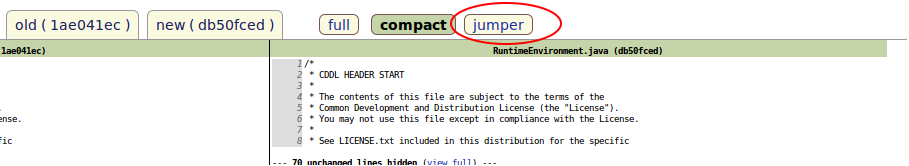
Mouse and keyboard navigation
You can then use your mouse to intuitively navigate yourself through the diff. Also there is a convenient shortcut for moving on your keyboard, you can use 'n' for next and 'b' for back to jump over to the next chunk. This is available even when the jumper window is not opened.